Even though Firefox supports TLS 1.2 since version 24, it is not enabled by default. Even in the current stable version (Firefox 26), only TLS 1.0 and lower are supported. Which is a shame.
I recently discovered a nice website to test your TLS client capabilities: https://www.howsmyssl.com/. In the current Chromium versions all tests pass, but the site doesn't seem to like Firefox 26 too much:
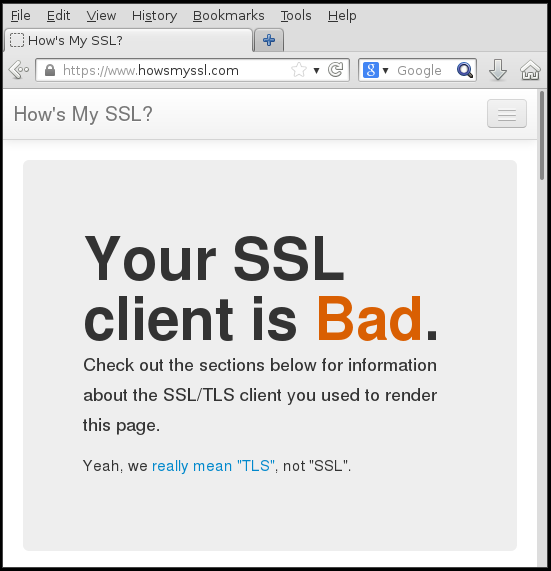
There are two issues here that we have to address. The first one is the missing TLS 1.2 support. The highest supported version is TLS 1.0.
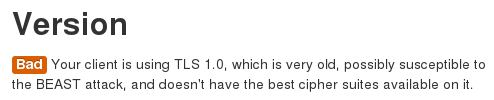
Support for TLS 1.2 is implemented in Firefox 26 though and can be enabled in the configuration. Type about:config in your address bar, skip the warning and then search for security.tls.version. Change security.tls.version.max to 3 (TLS 1.2) and security.tls.version.min to 1 (require at least TLS 1.0). Note that this means you won't be able to connect to webpages where the server doesn't support TLS. But you don't want to connect to these websites anyways.
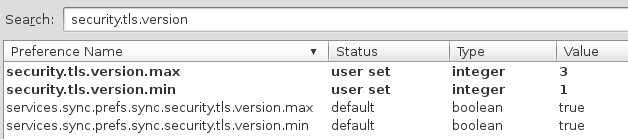
The second issue is the support for the SSL_RSA_FIPS_WITH_3DES_EDE_CBC_SHA cipher, which may or may not be a good idea to use: https://github.com/jmhodges/howsmyssl/pull/17.
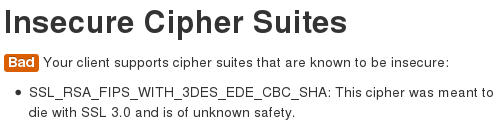
This setting can also be disabled in the Firefox configuration. In the about:config screen, search for security.ssl3.rsa_fips_des_ede3_sha and disable it.
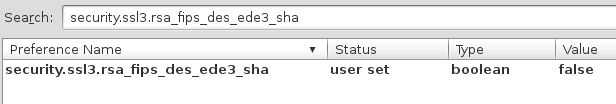
That's it, your Firefox (at least version 26) should now pass the test!
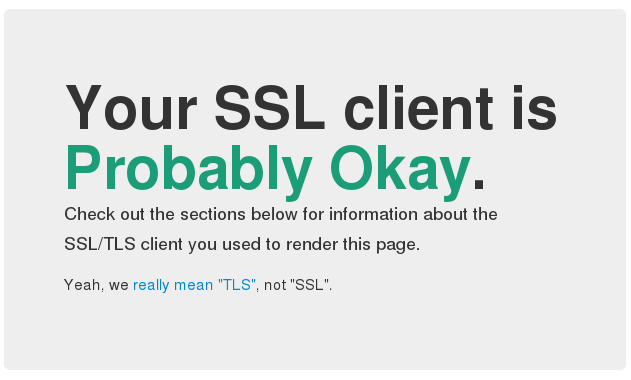
For more background information, see https://www.howsmyssl.com/s/about.html.