I recently got myself a TS100 soldering iron. When starting up the soldering iron, a little logo is shown:

According to the manual, that logo can be replaced with a custom 96x16px bitmap. I tried to create such a logo with GIMP but initially failed, because the BMP file was saved with color information, which the TS100 does not support. The trick is to save it as monochrome 1-bit bitmap.
Creating a Custom Logo
These are the steps that worked for me:
- Open GIMP, select "File" > New"
- Create an image with the size 96x16px
- Design your custom logo pixel art. Only use black pixels, no grayscale. The colors will be inverted on the TS100.
- Go to "File" > "Export As..." and save your file with .bmp extension. In the popup that appears, open the "Compatibility Options" menu and check the "Do not write color space information" checkbox.
- Go to "Image" > "Mode" and select "Indexed"
- In the dialog that opens, select "Use black and white (1-bit) palette", then press "Convert"
- Press "Ctrl + E" to overwrite the previously saved file
- Double-check that the saved file is 254 bytes in size
Yes, it seems a bit complicated. When omitting the first export step (before indexing), GIMP would save the file as "PC bitmap, Windows 95/NT4 and newer format" (322 bytes), not as "PC bitmap, Windows 3.x format" (254 bytes). If you know of a better way, let me know!
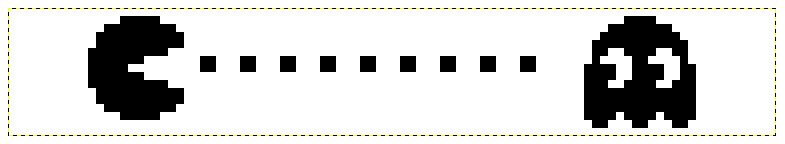
Writing the Logo to the TS100
Connect the TS100 to your computer via USB without pressing any buttons. Copy the bitmap file to the storage and name it LOGOIN.BMP. Remove the USB cable, plug the iron back in and your logo should appear.

If you are having trouble with the transfer not working properly on Linux, try disabling auto-mount (or simply unmount the automounted drive) and remount the drive with mount -t msdos /dev/sdX /path/to/mountpoint. That seemed to do the trick for me.