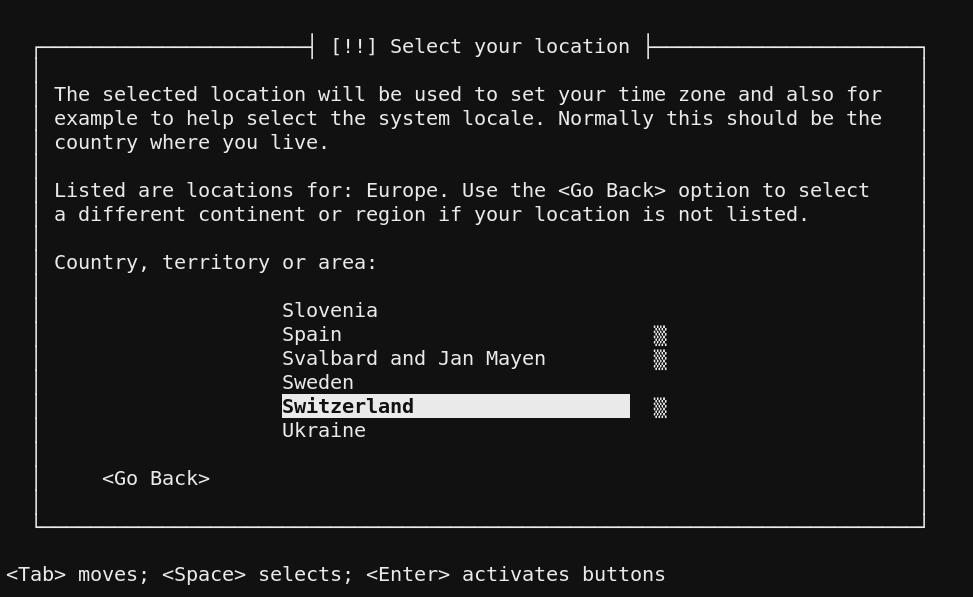The apu2 is a 64 bit single board computer by the Swiss company PC Engines. You might know the company from their successful ALIX series that was often used to build custom firewalls or routers.

The apu2 does not have a graphical output, that makes installation of a Linux distribution like Debian a bit trickier than normal. However, it's not that difficult.
Creating the boot medium
Download the netinstall version of Debian. In my case, I downloaded version 10.1.0.
https://www.debian.org/CD/netinst/
Then copy the image to a USB drive:
$ sudo dd if=debian-10.1.0-amd64-netinst.iso of=/dev/sdX bs=8M
$ sudo sync
Booting from the USB drive
Connect your computer to your apu2's serial port using a null modem cable (and if necessary a serial-to-USB adapter) at a baudrate of 115200.
$ python3 -m serial.tools.miniterm --filter direct /dev/ttyUSB0 115200
Make sure that your apu2 is connected to the network using an ethernet cable. Stick the USB drive into your apu2 and start it. When asked to do so, press F10 to open the boot menu.
PCengines Press F10 key now for boot menu:
Select boot device:
1. USB MSC Drive SanDisk Ultra Fit 1.00
2. ata0-0: SATA SSD ATA-10 Hard-Disk (15272 MiBytes)
3. Payload [memtest]
4. Payload [setup]
Choose 1 to boot from the USB drive. When the Debian installer menu opens, press Tab to edit the boot parameters.
-/install.amd/vmlinuz vga=788 initrd=/install.amd/gtk/initrd.gz --- quiet
+/install.amd/vmlinuz vga=off initrd=/install.amd/gtk/initrd.gz --- quiet console=ttyS0,115200n8
Then press Enter to boot the installer over serial.